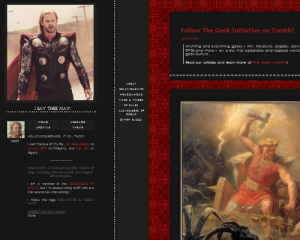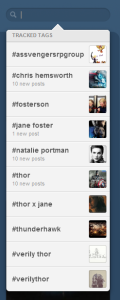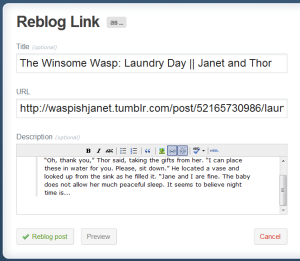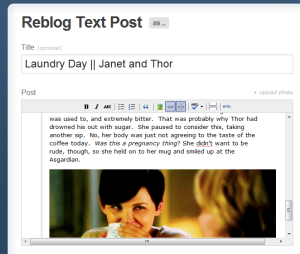In the past few years Tumblr, known for blogging, has become the new “It Place” for RPing (role playing) and flocks of people take up a new blog for the purpose of stepping into the shoes of an existing character in their favorite show, movie, book or comic, or making up their own known as an OC or original character.
In the past few years Tumblr, known for blogging, has become the new “It Place” for RPing (role playing) and flocks of people take up a new blog for the purpose of stepping into the shoes of an existing character in their favorite show, movie, book or comic, or making up their own known as an OC or original character.
But stepping into the world of Tumblr RP may seem daunting to someone who hasn’t done it before, or whose knowledge is limited to running a personal blog.
Below are some tips and tricks to getting your feet off the ground and to avoid the no-nos of the Tumblr RP community.
Making your blog…
The first step as you might imagine, is making the blog. You have the choice of a side-blog, which is a blog linked to your personal (if you have one) OR making a whole new blog. However, with a side-blog, you are unable to follow other blogs with the RP blog, and cannot send asks with the blog either. Using a new e-mail for the blog will allow you to follow other RPers, send asks and avoid the mess of accidentally reblogging something to your personal.
Overall, making the blog with a new e-mail is usually the better choice, and one most RPers opt for.
Choose a URL that is easy to remember, not too long, and something eye-catching. Maybe a version of your character’s name or nickname, their title/job, part of a quote… if making a blog for the character Thor, you don’t want to use something like “littlebunnyfoofoo” — although cute, no one will realize you’re a Thor RPer by your URL.
Choosing a theme and setting up…
Once the URL is decided and you’ve verified your account via e-mail (if you went for the new e-mail blog option), then it’s time to start making that blog your own! Many bloggers make themes for free use — some even putting them in a masterlist for easy finding — and you also have a collection of the main Tumblr themes. Finding a theme that fits your character, and customizing the colors, font and images, can really give your blog a unique look that will stand out from others (even those using the same theme as you.)
Now comes the pages.
On an RP blog several pages are in a sense required. Visitors and possible RP partners look for:
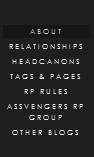 An about page — the stats of your character. Name, age, powers/abilities, background. Although you may share a canon character with many other RPers, yours won’t be the same as the other ones out there.
An about page — the stats of your character. Name, age, powers/abilities, background. Although you may share a canon character with many other RPers, yours won’t be the same as the other ones out there.- Headcanon link — link to your headcanon posts, or have a set page for them all. Take a detail barely or never touched in canon (or anything, really, if you’re an OC) and write it out. Explain it. Flesh out your character with headcanons.
- Relationships — who your character knows and how they feel about them. Link to other blogs here if you have a set partner for a specific character, too!
- Tag list/navigation — if you tag all your posts, having a whole page of the tags you use is an easy way for people to locate certain posts. A navigation page declutters your blog’s sidebar and links by putting most of them in this page. You can stick your links to less necessary pages here (a group blog, if you’re a part of one, links to headcanons, fashion your character wears or your thread tracker… anything else not needed on the front page can go here.)
- RP Rules — if you have certain rules you want partners to follow, post them somewhere clear. These can include if you’re up to smut, what triggers you have and would like to be tagged, when you’re available, etc.
IF YOU PLAN TO WRITE SMUT, REMEMBER THAT RPING WITH AN UNDERAGED MUN (person running the RP blog) IS ILLEGAL. If you are of age, and your RP partner is not, it’s best to avoid smut RP.
There are other options to choose from as well such as enabling anon. Tumblr warns you when clicking this feature that it brings out the worst in some people and to use it at your own risk. If you begin to receive rude, harmful and/or threatening anonymous messages, disable the feature immediately.
Submit allows your followers and other bloggers to send you text posts, photos, videos and links (although beware these as they may be viruses) and quotes. They sit in your inbox until you approve them to be posted to your blog.
At the top right corner of your dashboard is the tag search. From here, enter in your URL and hit enter. On this new page, which should display nothing as you are a new blog, click on the blue link inside the tag search bar that says “track.” This search bar will now drop down and notify you when new posts are made with your tag attached to them. Use the tag search and track to follow tags for your character, face claim, RP group and any other tags that interest you. If using a URL with a hyphen, always track the tag with and without it.
EXAMPLE: littlebunny-foofoo could use both the tags littlebunnyfoofoo and littlebunny foofoo (with a space where the hyphen would be.)
Stepping into the RP world…
Blog made, URL decided, pages set up and all the information about your character is posted (or all the info so far, as deciding everything at once leaves little room for character development) and now… it’s time.
You’re shaking in your boots, palms sweating and you go to click on the first of the RP blogs you intend to follow. Before you hit that button, though, think about who you want to follow. Will you RP with them? Do you enjoy the content they reblog and post? Remember that if you follow a lot of people, your dash may go a mile a minute and you could miss some interesting posts in the middle of it all. Find blogs that focus on your face claim, fandom and any material pertaining to your character (like a blog about Norse culture, the city of Chicago, hunting, cooking, computers and technology, etc.) Then seek out the fandom your character belongs to and start following people there. Find other fandoms you enjoy and follow their RPers, too (cross-overs are fun, and could lead to relationships you never would have thought of before!)
When reblogging content, make sure to tag potential triggers. That’s images or text that may trigger traumatic events or a panic attack in others. Things such as rape, abuse, violence, blood, death, phobias and other such items should always have a trigger tag attached. TW: triggerhere, as well as just “trigger warning” should cover it. If someone who follows you asks for a certain thing to be tagged that you reblog, please do so.

Now… time to RP!
Once you have found a partner to RP with, you or they will write a starter. Decide on what you plan to RP, any set rules, the length desired (one liner, paragraph format, novel length, etc) and then get to work!
Select the new text post option from your Tumblr dash. Type the starter, give it a title (and add who is involved in the thread) and tag your partner. You may also put the title in your tags, for easy finding later on.
Click “create post” and you’re done! Time to wait for a reply — but don’t rush your partner. No one likes to feel rushed when they’re writing. Always remember that RPing is a hobby and an escape for many.
Once that reply comes along, you may get something that looks like this:
When a post is too long, you may get it in a shortened version that reblogs it as a link. This is a big no-no in Tumblr RP. Here’s how to fix this problem:
Up at the top it will say this, with the little “as…” as a button to press on. Click it. Now, the following options should appear.
Click on “as text” and the post should right itself to this:
Now, the entire previous replies and images used, as well as the title being correct, should be shown. If your partner reblogs as link (possibly due to being on mobile) politely ask them to fix it when they can before you reply.
It’s as easy as that! You can also post starters and tag them as “open” and see who replies. This can lead to random encounters and meetings between characters that could transform into possibly one of the best RP partners you’ll ever find. It’s a game of chance you need to try out at least once in your RP life.
RPing is fun, and meant to be just that. It uses your imagination, your writing skills and helps you form friendships with those you write with. If it gets too stressful, take a step back and do something else for a while.
Remember: if you ever have any questions about the dos and don’ts of Tumblr RP, many people are very willing and happy to help. Or, if you need someone to talk to, everyone on Tumblr is always there to help you as well. Many parts of Tumblr, especially the fandom ones, can act as a new family to many people, and we always stick together.
——–
You can find me on my RP blogs: Thor, Pizza Dog, or at my personal blog Oh, Snap Biscuits!